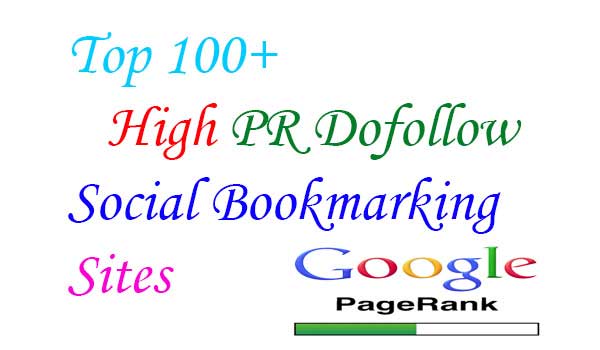There are several dozen of Web-Based Tools for blogs and websites that make life easier. Creating another such list would probably not be anything new, but choosing the most needed tools from the list of multiple items can be breakneck for a beginner.
What do You Need for Blogging?
Books, poems, and other elaborations have been created on this subject, which, although often have a lot of useful information in them, without a proper base, they may prove completely useless. On the other hand, experience tells us that the “base” is not necessary to start a successful blogging attempt.
First of all, you need to review other blogs and make a list of the most necessary things.
As you’ve Probably Noticed, Blogs Consist of the Following Elements:
- Idea
- Website (our blog)
- Articles
- Grammar lookup
- Attractive photos that attract attention
- Newsletter
- Sentence checker
- Bookmarks cooperation with statistics
Choose Free and Absolutely Necessary Tools for Effective Blogging.
All these tools are divided into groups according to the list of elements needed for blogging:
1. Website (Blog)
Word Press – currently Word Press is the most popular blogging platform, as well as providing the greatest opportunities. Being in second place Blogger has serious limitations, which sooner or later will get you and cause problems, so it’s worth installing WP immediately. To do this, you need the hosting and domain, SSL certificate. Buy domain for company, but both have very favorable prices for extensions, which is important in the subsequent years of running a blog.
2. Creating Content
Open Office (Writer, Calc, and Impress) – if you do not have a Mac and iWorks package or do not want to spend money on the Office, Open Office will help you prepare not only textual content and grammar lookup but also charts or presentations that can be an integral part of the article. Another free alternative for OO is LibreOffice, however, it contains some restrictions that may make life difficult in other applications than blogging (for example, the composition of the diploma thesis).
3. Photos
Pixels – Once you have your blog set up and wrote the first articles, it’s time to look for photos. Careless copying of photos from other websites leaves pirates and starts your search in free photo banks. The best of them is in my opinion pixels. com that offers high-quality photos in high resolution without the need to mark the source. You just look for and download and insert on a blog or edit.
4. Keyword Planner
In the posts, put a lot of emphasis on content optimization, and Google’s Keyword Planner helps your blog i.e. sentence checker, etc. This simple tool allows you to enter a given phrase and returns an estimated number of searches within a month. Seemingly not much, but sometimes simply changing words can give different results and influence the number of clicks on your entries.
5. Google Analytics
In the cooperation tab, bloggers often share their statistics. These are most often provided by the Google Analytics tool, which is worth installing on the first day of blogging, and regularly (in my opinion, at least twice a month) check your progress. Analytics provides powerful traffic tracking capabilities – from the number of page views of individual entries, through traffic sources, to the user’s path of navigation. A few months ago I conducted a webinar navigating Google Analytics – a link to it is available for subscribers of my newsletter.
Once you have a blog with interesting articles with good photos and grammar lookup, it’s time for the newsletter. Initially, people did not appreciate this form of contact with readers, but it’s briefly – it’s worth it.
In the end, there is bookmark cooperation with statistics – at the beginning of a little useful, but with the elapse of time, the chances that someone will want to get your email to contact you about the ads are growing.