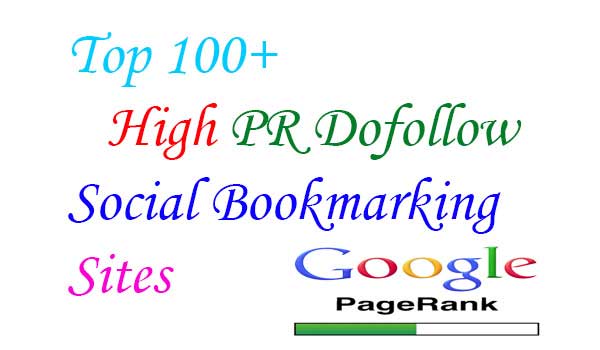It’s not easy to write.
In particular, when you are writing SEO-based content. A writer needs not only discipline and skill but tools to help him or her work and make his or her life easier.
Time and techniques have changed in SEO writing.
Modern authors no longer work with just notepads and pens. To keep the times and readers alive, we need tools. That is why we have tools to support us in writing and getting readers engaged.
Here are some instruments that can make your life easier as a writer.
1. Prepostseo Word Counter
You learn the importance of a word count when you are a copywriter. The work you are doing would lose focus without it and the risk of becoming too long or too short for the task at hand.
Similarly, if you want to meet customers and show everyone what you can, the ability to monitor keywords and structure while maintaining a firm grip on grammatical accuracy is crucial.
The word processor that you use on the day-in will certainly have a rudimentary form of text analysis, but free tools are available that can take this copywriting element to a completely new level. Prepostseo Word Counter is one of these tools-a free website-based app that’s popular both with copywriters and content creators.
User Interface
Check Prepostseo Word Counter to find a brilliantly simple user interface with a prominent word and character number, a large text field with different controls, and a sidebar that offers detailed text analysis.
You just start to type in the field of text to use the word counter. Although most copywriters are going to add text from another application, the real fun begins when the words are present, regardless of your preferred methods.
Why for SEO Content Writers?
This word counter tracks the number of phrases and paragraphs, but also indicates the time it takes to read and the supposed “reading level.”
The readability formula calculates the reading level, which works with a list of three thousand words that can easily be recognized. Any words not in the list but within your text slightly increase the level of difficulty. This certainly is not an exact science, and it should be noted that the level of reading does not reflect your ability to write.
You will be glad to see the metric of speaking time, which gives you a predicted time to deliver the text vocally if you write regularly.
The Prepostseo word counter provides keyword density for copywriters working in the SEO field as well. This is a fantastic small feature that anyone who has to keep an eye on how many keywords they use in an article will devour.
2. Promodoro
In a world full of digital distractions, productive hacks are always popular, and the Pomodoro Technique is one way that can help you break the conflict. The technique is named after a tomato timer used by the inventor Francesco Cirillo when he was a university student to track his work. It helps you concentrate on tasks and conquer your to-do list.
How to use
The Pomodoro technology is simple: you take large tasks and projects into smaller ones. You tackle them in time, which is called Pomodoros. Between Pomodoros, there are scheduled breaks during which you are invited to stand up and relax and do something fun or relaxed (if you work at a desk).
A Pomodoro usually takes 25 minutes and a 5-minute break will follow. You get an extended 15-25 minutes break after four Pomodoros. However, based on your workload and the routine, you can change the Pomodoro and break duration. You can use a timer, a stopover clock or, of course, a mobile or online tool for your pomodoros and breaks.
3. Evernote
Evernote is a full note application with a number of tools to help collect ideas, create to-do lists and prioritize project tasks. This program has been created for people and companies who want to organize their ideas to make sure that nothing is overlooked. From the beginning until the end, the company designs products that inspire your projects and tasks. You can collect and organize material that moulds your work efficiently and searches for all you need.
Evernote provides easy-to-use and highly configurable access to features like web-click tools, synchronization of multi-device, handwriting searches, document scanning, and PDF support so you can easily overload your note efforts. You can even save any references, like audio files, handwritten notes and even scanned receipts, you need for notes.
Evernote also allows many people to work together on common notebooks that can be updated instantly as well as accessed from a desktop, Web or mobile device. With this you can use digitalization and store all of your files in one single database. You can capture any mental maps and visual brainstorms that you have made by hand and integrate them into your digital notes. This allows you to enjoy a more simplified company workflow in which all employees are always kept in the loop.
This application allows you to access and search all your notes and lists on all your devices to make things even better.
What can you do with Evernote?
You can keep it all in sync with Evernote. Any device or computer you use can have all your notes, files, web clips or images. Evernote can focus you on turning these ideas from inspiration to true completion, from short notes, to lengthy research, regardless of your form of writing.
Every file that you save online or in the present world can be cool and exciting. Photograph, record and save audio. Photograph. With their sleek browser extensions, you can also save whole web pages to Evernote. The entire website is available: text, pictures and links.
If you always move with your business but want your notes with you, this tool is great for you. Evernote offers ready access to your memories on every computer, telephone or device you are using.
Other Features
- You can share your notes with friends or business associates.
- Evernote enables you to maintain routes, scanned travel documents, validation documents, maps, and plans so that when you need them you can easily access them.
- The strong search and discovery features of Evernote make it easy to find everything you have collected so far.
- Have quick and efficient meetings by demonstrating the evolution of your work.
- No slides are needed, only a single click is required and your notes can be transformed into a beautiful, screen-friendly layout.
4. Scrivener
It is a writer’s tool that supports the task of writing pieces through several unique features. It works like a typewriter, a ring binder and a scrapbook — all simultaneously. The app can be a little hard to learn from this depth.
Scriveners are the best seller of novels, screenwriters, non-fiction writers, students, academics, lawyers, journalists and translators for writers of all sorts, used every day. You will not be told by Scrivener how to write — it simply lets you start writing and continue writing.
Thus, while you can select fonts and justify text, and vary line distance, you don’t spend most of your time in this application. When you write, focusing on the final appearance of the document can in fact be unproductive. Instead, you are going to brainstorm, work on your document’s structure, and collect reference information and type words. After that, Scrivener can compile a wide variety of publishable or printable formats with the flexibility needed.
Scrivener is available for Windows Mac and iOS, and your work synchronizes with each device. Many serious writers are fond of this piece of software. It may also be your next favourite tool.
5. Canva
Online authors cannot rely exclusively on textual content. The year 2019 is the year in which you must mix content, use various formats, and make your posts more versatile. To do this, however, you need a quality tool that will help you to create visual content.
Canva is widely known as a powerful content-generation tool that meets the requirements of new users as well as professional designers. What is so interesting about this platform?
It’s mainly because Canva offers a wide range of lovely templates. From charts and lectures to brochures and infographics you can find everything there. But here we’re not talking about fixed models because Canva lets you play with nearly all the elements and customize your designs according to your preferences.
The tool provides you free of charge with thousands or ready-made templates; however, the pro version can be tested for 30 days. The premium package allows you to customize even more so that you can create visuals for your posts.