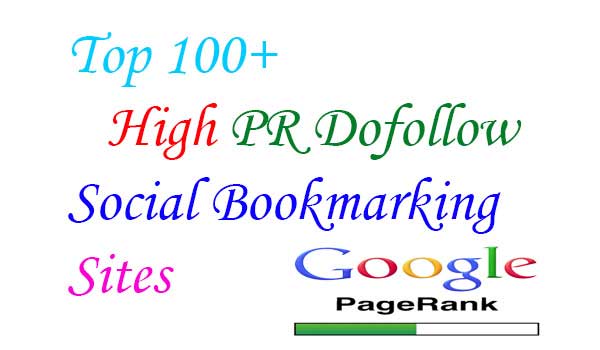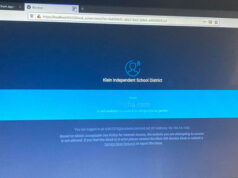There are many Text-to-speech tools available in today’s time that are not that expensive, unlike a few decades back. These Text-to-speech tools are quite useful if a person has Dyslexia or If a person is blind, TTS converts your text documents into speech, producing a real human voice. TTS Tools are quite amazing & are of great use if you are learning a second language.
Text To Speech tools are quite easy to use, in most of these tools you just need to copy and paste. In many tools, you can even customize voices according to your liking, just you need to adjust pitch, speed, etc. If you are busy & you want someone to read some documents for you. You can make use of such types of tools. These Text To Speech Tools are very helpful. In this article, I will be telling you about the top three Text To Speech.
If you are looking for great text-to-speech online software that provides you with diversity in voices and features to generate realistic voiceovers, Murf should be your choice. Murf provides a collection of 130+ voices across 20 languages that can address a wide variety of use cases including eLearning, Advertising, YouTube, Podcast, and many more.
Another great part about the Murf tool is that it is very simple to use and also provides the capability to upload videos or images to embed the text-to-speech voices on. Voices can be adjusted for Pitch, Emphasis, and Speed to suit you and your audience’s requirements.
Murf home page demos define perfectly what is the capability of their voices, which sound very human and sound really good.
Murf’s subscription starts with a one-time plan of $9 and the Pro plan with all voice access is at $39 per month. The yearly plans are 33% percent discounted.
Voice Reader Home 15
Linguatec, A Germany-based company has been creating TTS apps for many years. This Voice Reader Home 15 tool can easily convert text into audio files. You need to pay for the standard edition, around €49 (£42/$57) per voice, it’s quite expensive. But the application is very useful as it is able to convert emails, PDFs, EPUBs & Word Documents into audio clips very easily. It gives you a wide choice of voices, around 67 different voices are there to choose from. It also provides you support in around 45 languages including Danish, Italian, Turkish & French.
This app can be used to read out lectures, presentations, and manuscripts for speeches. It’s quite easy to use. You can adjust the speed, volume, or pitch of the audio. Each exported option is clearly listed.
This software is compatible with Windows 7, 8 & 10. You need a disk space of up to 1GB for each voice & if you have at least 2GB RAM in your device, then it works best.
Also Read: Xcode on Windows
Capti Voice
If you want to personalize learning & teaching or even want to improve your language then Capti Voice is best for you. Such speech syntheses are quite popular and have great use in the education world. It provides you with both online & offline reading support solution. At present, The tool is used by many schools, colleges, businesses & professionals, etc across the world.
The app supports more than 20 languages. It is a great choice if you want to improve your vocabulary. If you want someone to read an eBook, article or any text, then you can make use of this tool. It can also be used with Cloud Storage platforms like Dropbox, Google Drive, etc.
It costs you around $19.99 (£14.97), but if you are running an educational institution, then the licenses start at $3,999 (£2,975) which also includes ample support.
Amazon Polly
Polly is one of the best tool created by tech giant Amazon. This tool converts text into lifelike speech. The app is also quite useful for Developers who want to create speech-enabled apps. Its integration is also quite easy & is easy to use. You just need to send your text through API to get convert it into speech. And it will send an audio clip straight back to your app.
The audio clips can also be stored in MP3, PCM & Vorbis file formats. There’s great support, including international languages & dialects such as American English, British English, French, Australian English, Italian, Spanish, German, Russian, Danish & Dutch.
It is available both as an API on its own as well as a feature in Command Line Interface & AWS Management Console. The pricing is based upon the amount of text characters converted into speech. It’s starting price is $4 (£2.98) per million characters. However, a free tier is also available. It’s a great tool, you can go with it or you can try the above-mentioned two options also, according to the required features & your budget.
I hope this article would be helpful for you, feel free to comment below if you have any queries or want to give any suggestions. We will read each and every comment and will surely ping back.