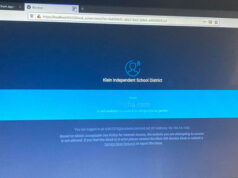If you have a Wi-Fi connection, then you’ll know the importance of a good Wi-Fi router. If you are looking for a Wi-Fi router then your search may end here. The Google Nest Wifi Point and Router has spectacular features that make it the perfect go-to device for your internet connection.
Covers a Wide Range of Area
The new Google Nest Wifi Point ensures complete optimization of your internet. It can reach every corner of a medium-sized house. This is just one of the impressive features that you will notice when buying a Wi-Fi router. Buffering can be a buzzkill while streaming your favorite shows on Netflix. The router and point can be connected to 100 devices each and it can stream many 4K videos at once on Netflix. That’s good news for families that battle for bandwidth when streaming shows and movies.
This also means that you can have uninterrupted video calls with friends, family, or work contacts. You won’t need to worry about lost signals during the middle of a video conference for work or online class presentations for school.
The Google Nest Wifi Point comes with “band-steering” technology. This is a great tool to prevent overloading and cramming which can lead to slower devices. It makes sure each device is working at optimum performance.
Offers Security
While the age of digitization brings a lot of convenience and benefits, it can also lead to previously unforeseen problems. Cybercrime is a rising concern as we work and attend school from home. However, with Google Nest Wifi Point you can be assured that your network is safe. It has features that are constantly updated to keep your network secure.
The built-in security features include Firewall, which ensures a safe block between the internet and Wi-Fi network. One impressive security feature is the WPA2 and WPA3 security, which disables attack attempts such as offline dictionary attacks. The transport layer security (TLS) ensures that any data transmitted between Google devices stay private and protected. With Google Nest Wifi Point you will be automatically updated with the latest features to protect against any potential security threats.
Easy Installation
While reading this article, you may be thinking about the hassle of installation that may come with such a multi-purpose device. Not to worry, even those with minimal knowledge of technology can easily figure out how to set up this device. Here is how you can set it up in a few simple steps:
- Ensure that your modem is connected to the internet.
- Install the Google Home app on your phone or computer.
- Select the place for your router setup.
- Connect the Nest Wi-Fi router’s WAN port and modem via the Ethernet cable.
- Once the white light blinks on your device set it up under “New Devices” in your Google Home App.
- Select your Nest Wi-Fi router and scan the QR code.
- You will then have to choose the room for your new router, and give your Wi-Fi a name and a password.
These steps will only take a few minutes of your time.
Your Kids Will Love It
Your kids will love the Google Nest Wifi Point for its powerful connection and lightning-fast speed. But with all the amazing features you may be skeptical about parental controls. The Google Nest Wifi Point was built with features that allow parents to watch what their children are doing on the internet. With so much to do online, kids are often unable to focus and tend to procrastinate with schoolwork. The Google Nest Wifi Point allows you to schedule time when you want your kids to be on the internet. You can block your kid’s laptops or gaming consoles during the “homework hour.”
With this device, you can also restrict certain websites. This allows only filtered content from the internet to reach your kids. You no longer have to worry about what your child might be accessed on the internet. You can also pause the kid’s Wi-Fi at any time with a simple voice command with Google Assistant.
If these aren’t enough you may also want to connect other plug-in devices, which your Google Nest Wifi Point will support, for more restricted internet access.
You Have an Assistant
Yes, you read it right, you have Google Assistant to help you. With Google Assistant you can just use your voice to command what music you want to play or which movie you would like to watch. You can control these settings with a simple voice command.
The points on your Google Nest Wifi Point act as smart speakers. They can be placed wherever you like in the room and can listen to any commands you make.
Easy Management
Well, after reading all this you may be wondering if the management of your home is becoming too technical. The Google Nest Wifi Point takes care of that with the Google Home App. This is the only place where you need to go to tweak, change, or manage your home. You won’t need any special technical skills. It ensures that your home management tools are right at your fingertips.
Conclusion
The Google Nest Wifi Point is a great way to manage a smart home, have video calls, and binge Netflix over the weekend. It is a great investment and a simple way to an ideal living. Grab your Google Nest Wifi Point now.