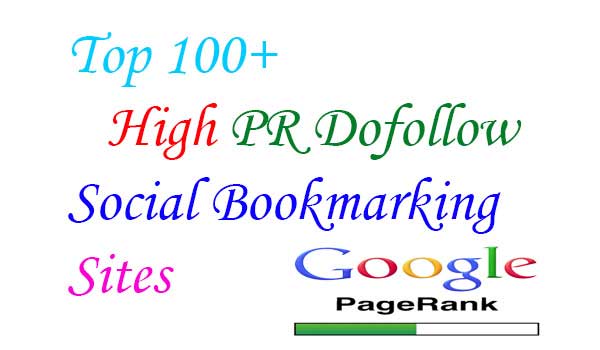Are you a blogger wondering which plagiarism checker is better: Quetext or Check-Plagiarism?
Both are popular options, but they do have different features and pricing plans. In this article, we will compare the main features of Quetext and Check-Plagiarism, such as deep check, registration, and word limits in the free version.
We will also compare the accuracy, availability, and pricing plans of both services.
By the end of this article, you will be able to make an informed decision as to which service is the better alternative for bloggers.
What is Check-Plagiarism?
Check-Plagiarism is an online tool that helps students, teachers, bloggers, and others in checking the uniqueness of their work. This freemium tool uses cutting-edge Artificial Intelligence (AI) to compare the text with all online resources to check the content’s originality.
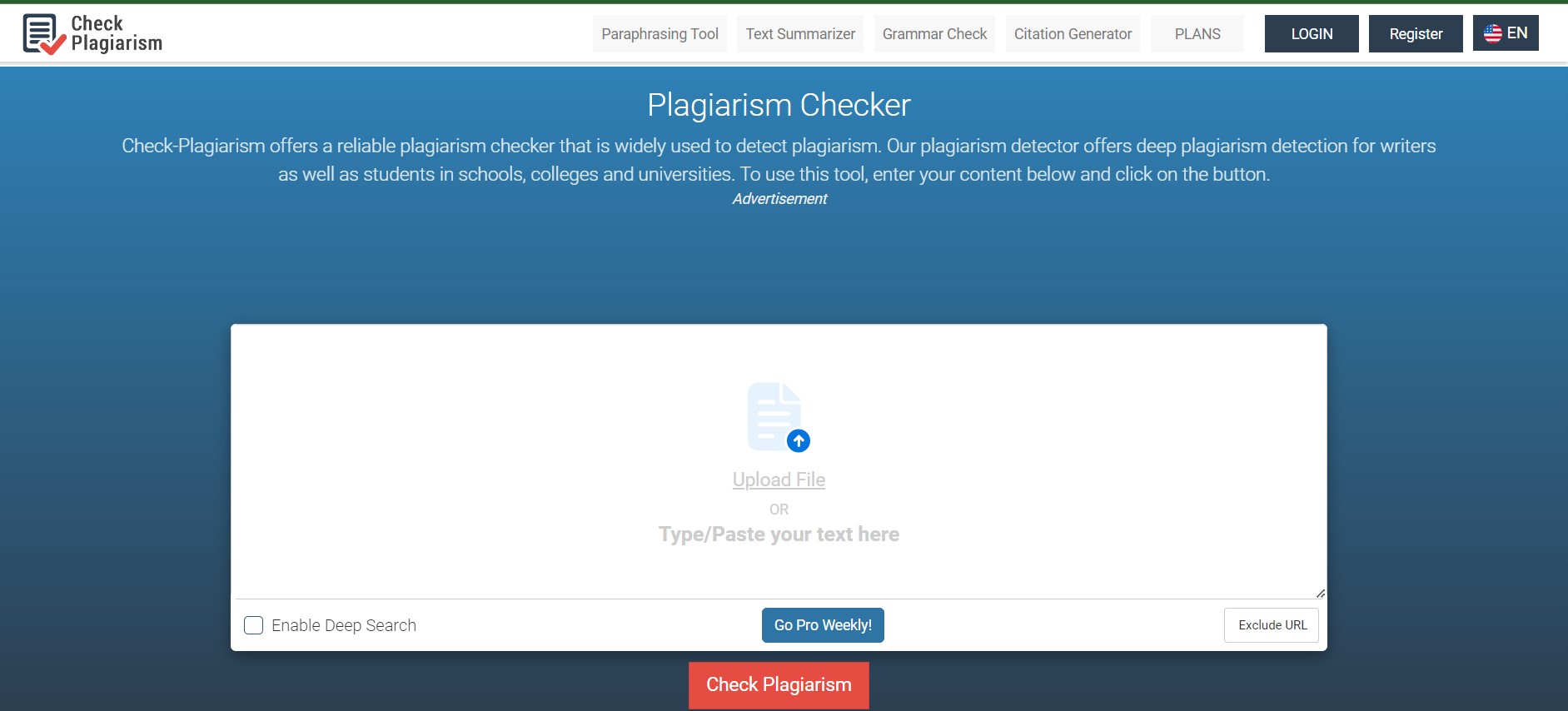
Bloggers can use this online tool to make sure their work is original and distinctive, which is a wonderful resource. This enables them to avoid any potential legal problems or other repercussions of posting stolen content.
Any content that has been copied will be noted in this report, along with any possible sources. In order to make sure they are not plagiarizing, it also gives the blogger the chance to view the original source.
Bloggers can safeguard themselves from any legal problems and enhance their credibility by utilizing this online checker to make sure that their writing is original.
Also, it ensures that the information is of a good caliber because the blogger may alter any passages that require rewriting or editing.
What is Quetext?
Quetext is an online plagiarism detection tool that helps users to check for plagiarism in their written work. It uses advanced algorithms to scan a document and compare it against a vast database of internet sources and academic papers to identify any instances of plagiarized content.
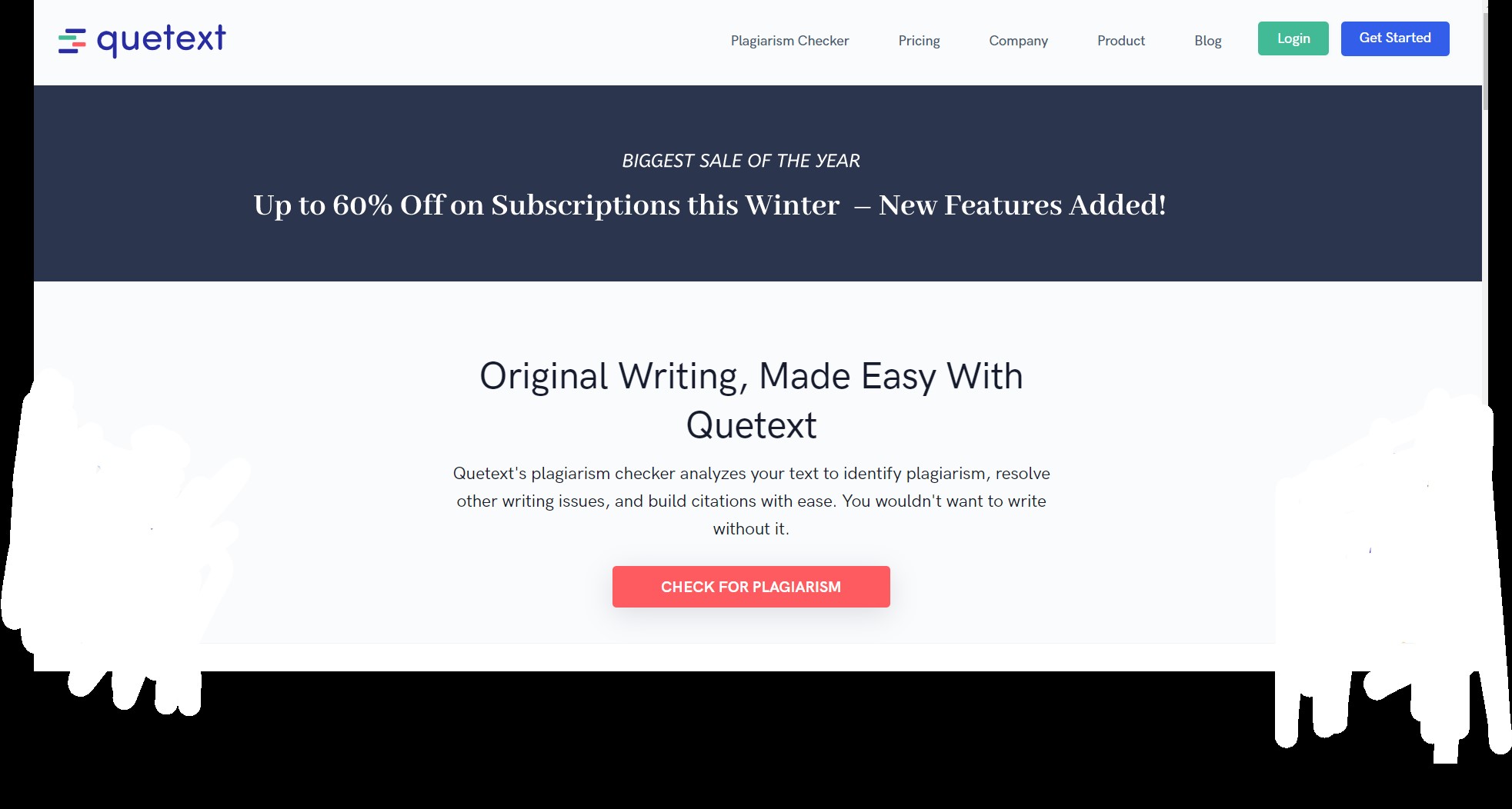
This helps bloggers ensure that their content is original and not copied from someone else. Its unique DeepSearch technology allows bloggers to quickly and accurately identify and flag plagiarized content.
The colored feedback feature provides you with clear and actionable insights into how to make improvements to your content.
Users can quickly and simply detect any instances of plagiarism in their writing using extensive capabilities.
They can also create citations, giving them the confidence to submit their work knowing that it is unique and free of mistakes.
Comparison of Main Features of Both Tools
Here is a comparison of the main features:
Deep Search Technology
Both Quetext and Check-Plagiarism offer a deep search for plagiarism, helping you to identify any text that has been copied from another source.
Quetext offers a comprehensive analysis with several elements, such as color-coded highlights to identify where the copied information is situated.
A percentage score is also present to show how much of the text is copied. It also provides a report that can be downloaded for further analysis.
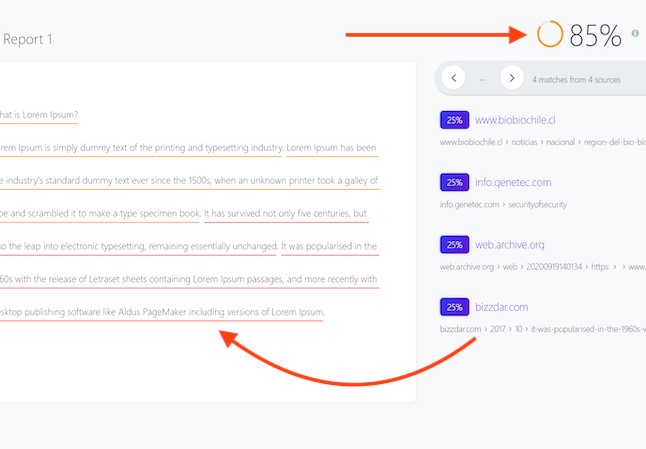
Quetext does not highlight the rephrased content which is where it is behind the Check- Plagiarism. Check Plagiarism also offers you the percentage and highlights of the text to help you save yourself from plagiarized content.
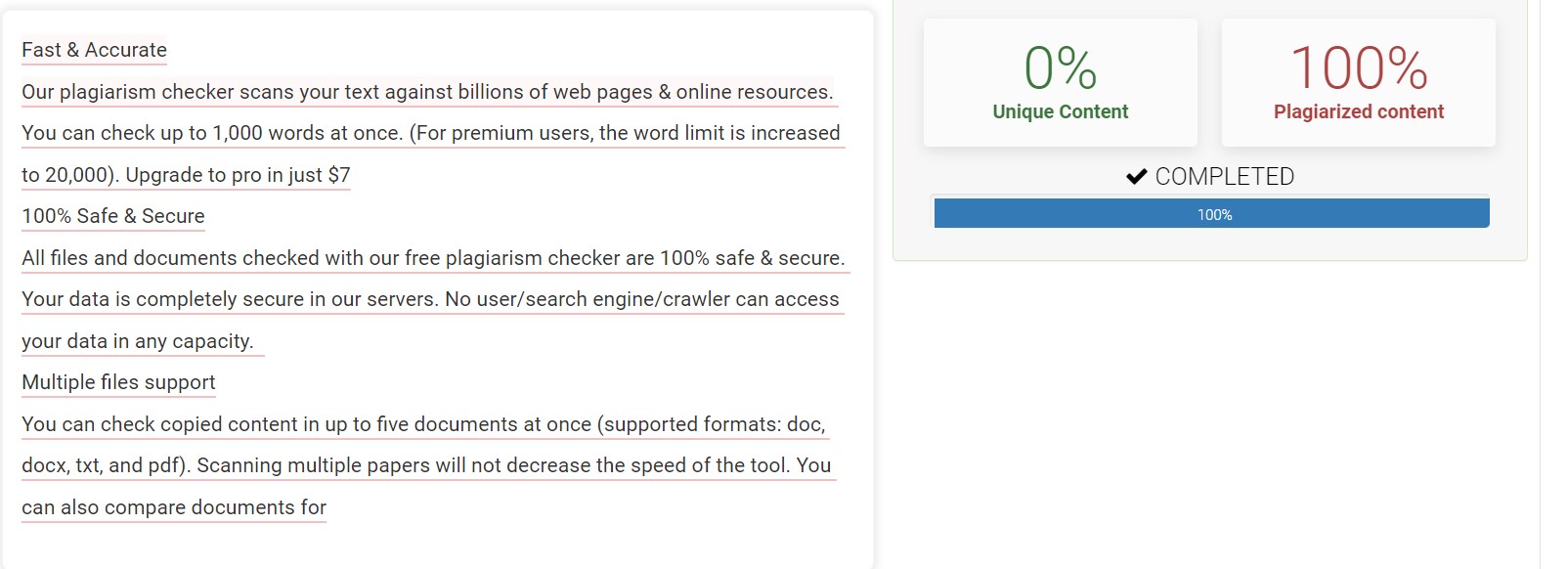
Multiple Languages
When it comes to languages, Quetext only supports seven (07) languages along with English. On the other hand, Check-Plagiarism can support up to twelve (12).
Registration
Comparing the features of Quetext and Check-Plagiarism, it is evident that both offer great plagiarism-checking services. However, the registration process for both is a little different.
Quetext doesn’t require users to sign up for the service before being able to detect plagiarism. The registration process can be completed within a few minutes and can be done through email or Google.
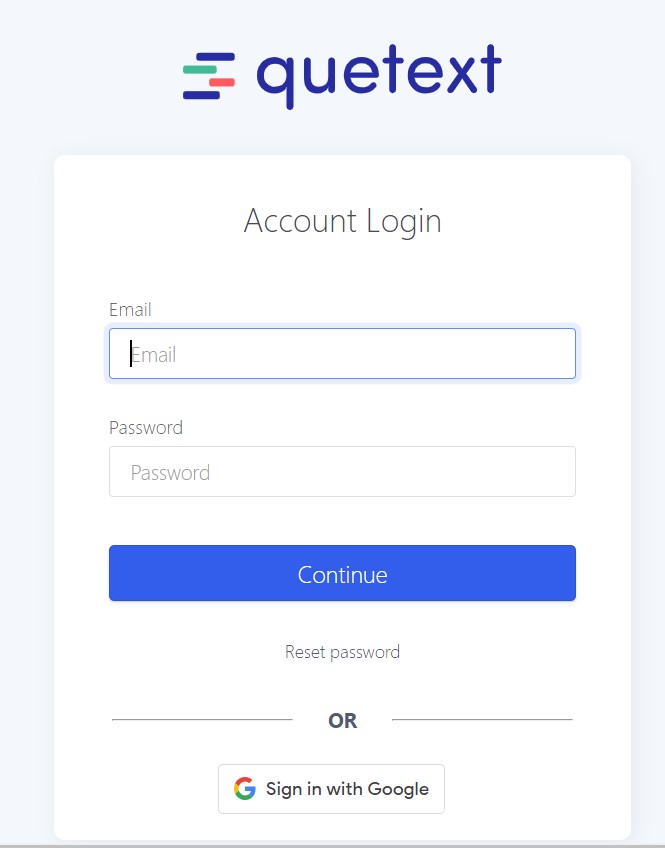
Whereas, Check-Plagiarism also does not require users to register, allowing them to directly start checking for plagiarism.
This may be convenient for those who want to quickly check for plagiarism without having to go through a registration process.
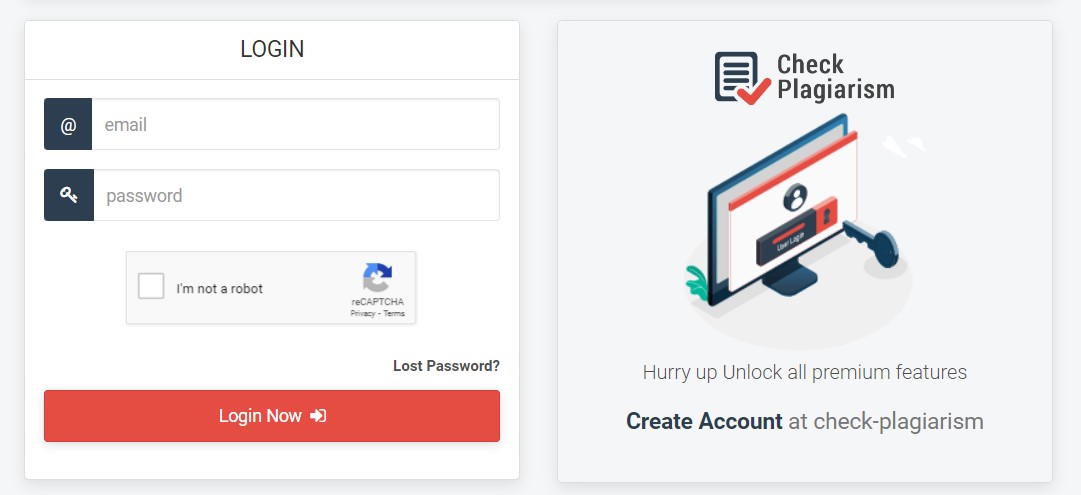
So, depending on your preferences, you can choose either Quetext or Check-Plagiarism for your plagiarism-checking needs.
Word Limit in the Free Version
If you’re a student, you must be familiar with the dreaded task of checking for plagiarism. Thankfully, two of the most popular online tools, Quetext and Check-Plagiarism, can make your job easier. Let’s look at how they compare in terms of word limit in their free version.
Quetext allows you to check 500 words at a time and run one report in one month. So if you need to submit a paper of 1000 words, you’ll have to break it up into two 500-word chunks and run the report twice.
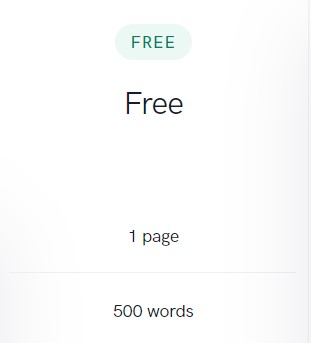
However, Check-Plagiarism allows you to check up to 1000 words at a time, with no limit on the number of reports you can run in a one-month period. So you can submit a paper of 1000 words in one go, without having to divide it into chunks.
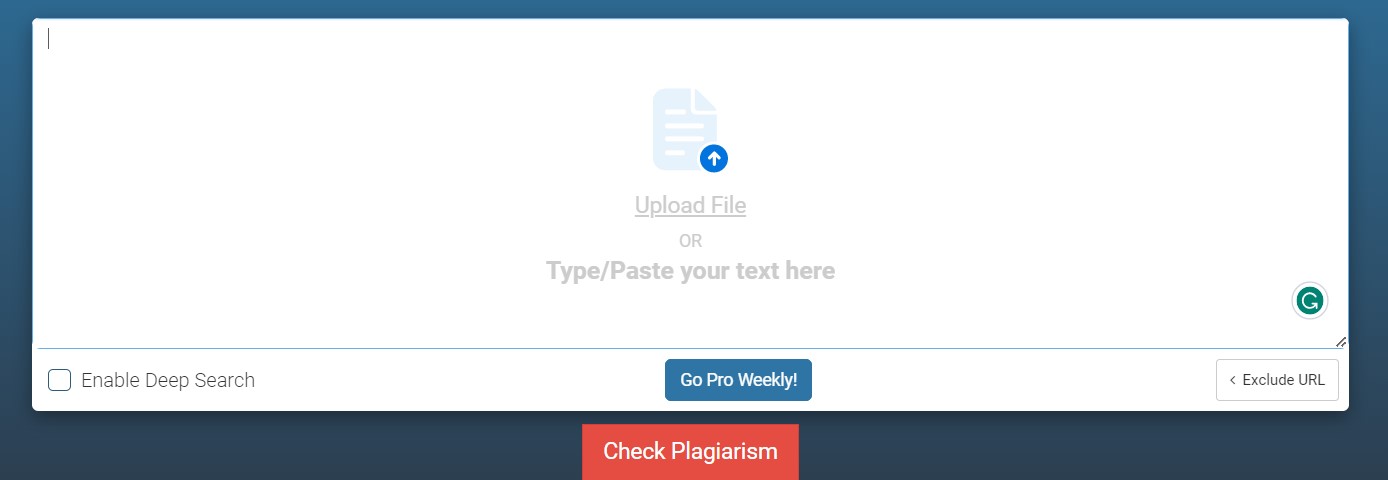
Both tools are great for checking for plagiarism and can help you save a lot of time. But if you’re looking for a bigger word limit, Check-Plagiarism is the way to go.
Comparison of Accuracy
Quetext is renowned for its accuracy when it comes to detecting plagiarism. It employs sophisticated algorithms and natural language processing to ensure that all content is scanned in-depth for any traces of plagiarism.
On the other hand, Check-Plagiarism is also known for its accuracy in detecting plagiarism. It uses an advanced AI algorithm to check a document against extensive database content from other sources.
To check whether these online tools provide accurate plagiarism results or not, we are going to check the plagiarism of one of our already published blogs in both tools.
After scanning the text through these online checkers, we have got the below results:
Plagiarism Detection with Quetext
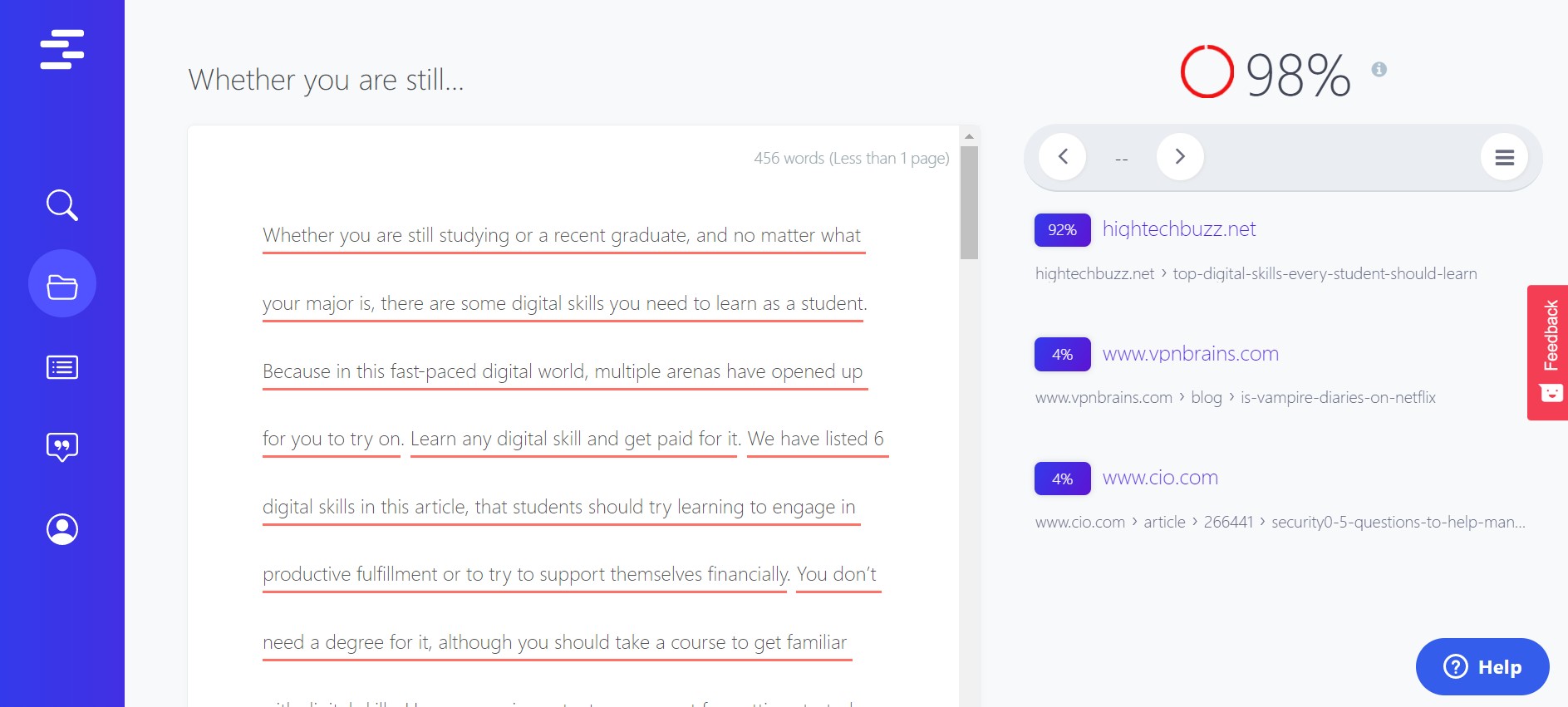
Plagiarism Detection with Check Plagiarism
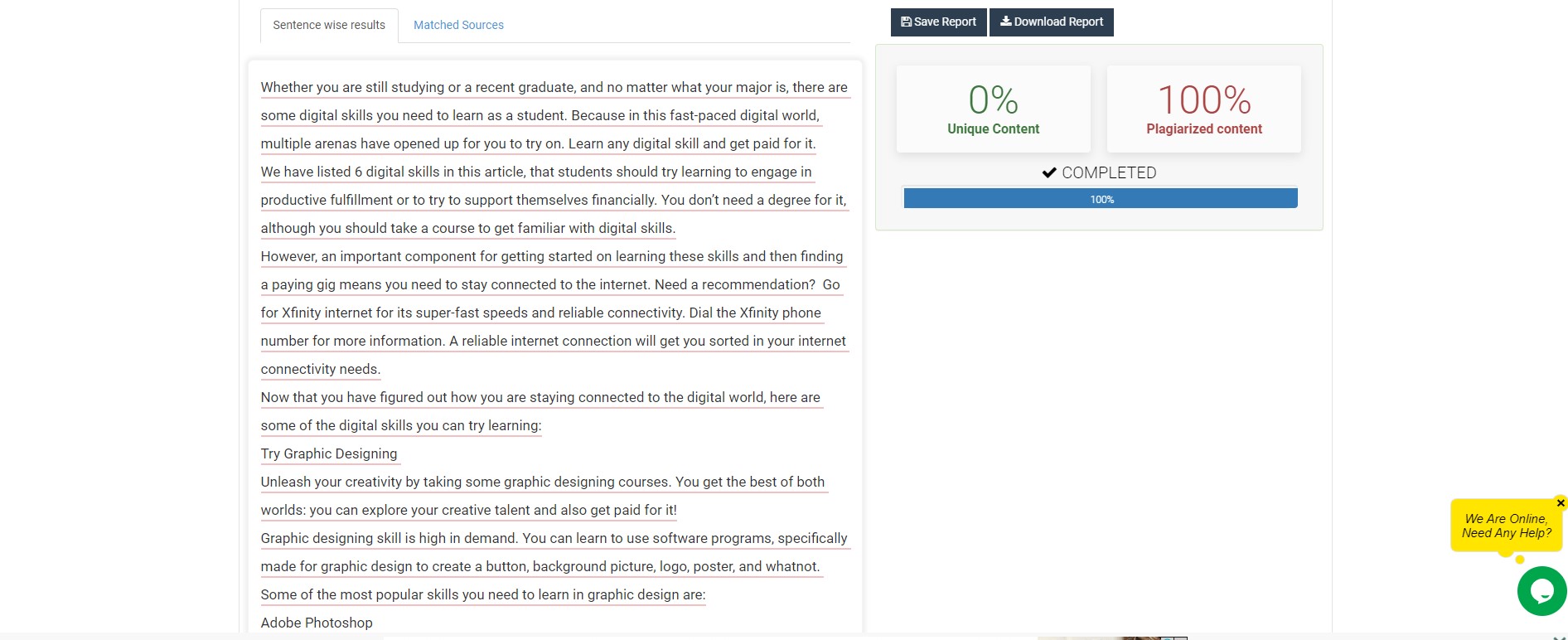
As you can see Check-Plagiarism detects plagiarism a little bit more accurately than that Quetext. Thus, you can consider this online tool as a better alternative to Quetext.
Comparison of Availability
When it comes to availability, Quetext and Check-Plagiarism offer different levels of convenience.
Quetext is only available as a browser extension for Chrome, meaning you can only use it while browsing through Chrome.
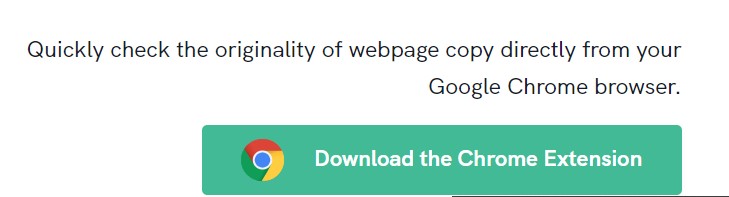
Check-Plagiarism, on the other hand, offers a wider range of options. It can be used on iOS, Android, and even through a WordPress plugin. This allows it to be used in almost any situation, making it more accessible to a larger audience.

Comparison of Pricing Plans
There is a large difference between both plagiarism checkers. Here are the details:
Quetext:
- FREE Plan: 1 page/month with a limit of 500 words only.
- ESSENTIAL Plan: $14.99/mo or $179.99/yr with 200 pages/month and a limit of 100,000 words.
- PROFESSIONAL Plan: $29.99/mo or $359.99/yr with 500 pages/month and a limit of 250,000 words
- ENTERPRISE Plan: $74.99/mo or $899.99/yr with 1,000 pages/month and a limit of 500,000 words
Check-Plagiarism:
- Weekly Plan: The word limit will increase to 2,500/search. You can get it for $7.
- Monthly Plan: The word limit will increase to 10,000/search. You can get it for $17.
- Semi-Annual Plan: The word limit will increase to 50,000/search. You can get it for $100 or pay $14.16 each month.
- Annual Plan: The word limit will increase to 100,000/search. You can get it for $135 or pay $9.56 each month.
Final Verdict
The final verdict of why Check-Plagiarism is a better alternative to Quetext for you is clear. Check-Plagiarism offers a deeper level of the scan and provides more accurate results than that of Quetext (as discussed above). It also does not require registration and has 1000 words limit in its free version.
Quetext, on the other hand, offers only just 500 words per month in the free version. When it comes to pricing, Check-Plagiarism is considerably more reasonable than Quetext. Therefore, for bloggers who want to check for plagiarism in their work, Check-Plagiarism is the better choice in comparison with Quetext.