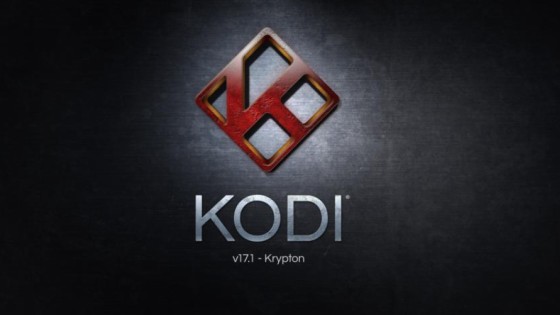If you are a Kodi user, then I am sure you already know about vshare.eu/pair error on Kodi. Vsahre.eu is a very well-known video server that hosts thousands of videos, movies, and Tv series But nowadays many users are getting pop-up error while watching movies on Kodi. So, Kodi developers have introduced vshare.eu server to fix those issues on Kodi. So in this guide, we will help you to solve this vshare.eu/pair error on Kodi.
How to Fix Vshare.eu/Pair Authorization Error on Kodi?
There are many methods available on the internet but here we will be sharing a working method to fix this error. The first is an authorization method that is easy to use. Just follow the steps mentioned below to use this method. This method is known as stream authorization or you can also called direct authorization.
- Firstly you have to open your ‘Kodi’ player.
- Now try to Launch any video add-on that you previously installed and start any video.
- Now here you will get some server lists. when you get the list of servers, select “http://vshare.eu/pair”
- You will see a prompt saying asking you for stream authorization to play the video.
- Now just open the browser on your device and visit “http://vshare.eu/pair”
- Here, You will get the IP address for your device.
- Now here you have to ‘Pair’ your device IP address to vshare.eu IP address.
- After that Click on ‘Active streaming’ to authorize your IP. Wait for few second Then it will show you the successful authorization prompt.
Disable https://vshare.eu/pair Using Hosters with Captchas
The second method is called Hosters with Captchas. We need to disable Hosters with Captchas to start streaming videos on Kodi. Just follow the below steps to perform this method:
- Firstly, Launch ‘Kodi’ player on your device.
- Launch any video add-on through the add-ons option on Kodi home screen.
- Select any video add-on, do the right click and select on settings.
- Now select ‘Playback’ option to locate Hosters with the Captchas option.
- Just disable this option if it is not done already.
Repeat this process on other video add-ons also to resolve issues on them.
Read: How to Install Xcode on Windows 10, 8 or 8.1 and 7 for iOS SDK
Fix Vshare Paring Using URL Resolver
The third and last method is by configuring URL resolver. This method will help you to stay away from potentially unsafe URLs. So just follow these steps:
- Open ‘Kodi’ home screen.
- Navigate to ‘Settings’ icon from the top left menu.
- Locate the ‘System Settings’ option and convert it into ‘Expert mode’.
- Now go to add-ons option and select ‘Manage dependencies’ option.
- Now select ‘URL resolver’ from the list that appears.
- Click ‘configure’ thereafter.
- Now select ‘vshareeu pair’ and disable it.
This is the third method to fix this Kodi pairing error. Here we have covered all the possible methods to fix vshare.eu/pair error on Kodi and hence you will now be able to play your favorite movies videos without facing any errors or issues. We are sure that this article will be very helpful to users of Kodi as many of the users are facing this error these days. If you again face an error, then you have to repeat the above steps. We hope to be helpful to you. Stay tuned for more articles.