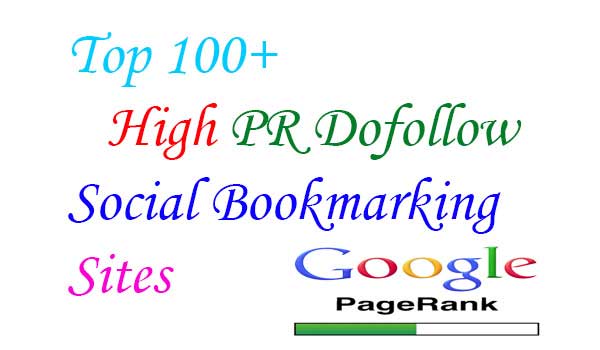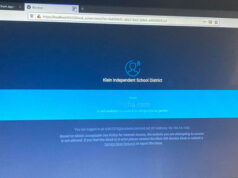Buying a good home theater projector is not easy when there is a lot of option available in the market. Today we have come out with the Home Theater Projector Buyer’s Guide. The purpose of this guide is to help you to choose the projector for your home theater.
We’ll cover some important topics here:
- Technologies
- Life Time of A Projector
- Lumens
- Contrast
- Resolution
- Format and appearance
- The famous black bars
Let’s start!
Technologies
Nowadays it is possible to buy projectors for home cinema with prices ranging from $700 to $30k and more. Wait, you can even find some projectors under $100. I am not kidding! So why do the price ranges vary? Just as there are LCD, LED-LCD or OLED televisions, the projectors also use different technologies. The most common are DLP and 3LCD.
If your budget is less than $3000. maybe the best option is the 3LCD projectors (in our opinion they are better than the DLP 1 chip projectors), if you want to go for a High-End projector, you can choose DLP 3 chip or other technologies we have mentioned above.
Life Time of A Theater Projector
Let us tell you something clearly. A projector’s main function is to project something. If you are thinking to use it like a traditional television, buy yourself a TV.
You should keep in mind that the lifetime of a projector is determined by the duration of its lamp, which has an estimated time between 2000 and 4000 hours (4-6 years with a weekly use of 8 hours). On the other hand, your LED-LCD TV is designed to “last” 50,000 hours (most of the cases). If you use a projector continuously, you could finish it within two years.
Then you need to replace your projector lamp. The lamp can cost around $300 to $500. This information is not to discourage you from buying projectors for your home theater. This is just information that we think you should know.
Everything changes with the new LED and phosphor laser projectors that are already starting to circulate in the Home Cinema market, the specific case of Sony and Epson, these new projectors reach a life of between 20 and 30 thousand hours of use. Lumens, as groped as the watts
A projector can specify for example 2000 lumens, in reality, this would mean its maximum brightness in “white” is 2000 lumens. In the same way, if you use regular mode or cinema mode, that number could go down to 500 lumens as it will be in color mode not in white mode.
Actually, the amount of light your eyes perceive depends on two factors: the light output of the projector and the reflection properties of the screen. The light generated by the projector is measured in lumens, the light reflection from the screen is measured in foot-Lamberts (fL). The latter method is much better when it comes to setting up your home theater, however, this depends on the size and “gain” of the screen.
Projectors between 1000 and 3000 declared lumens are usually enough for a large room (50 square meters) and 120-150 inch screen, but it is not a rule. The idea is to find that the level of luminance in a dark home theater is between 12 and 22 fL, if you rather have a room with ambient lights on, this figure should grow between 20 and 40 fL.
In theory, the lumens and the foot-Lamberts are related. A foot-Lambert is equal to one lumen per square foot. In practice, this is not fulfilled because the measurements between the manufacturers are very uneven. It is best to use any projection calculator tool, which provides a complete data.
Contrast
Contrast is the most important feature of a projector. A high-contrast projector produces exceptional levels of “blacks” and impeccable “shadow” portion. The contrast is what makes us “get into” an image. Moreover, it generates the sensation of depth. The contrast determines the range between the purest white and the darkest black. Normally the projectors reveal two specifications, one called on-off contrast and one more called ANSI Contrast. The second is really the one that counts.
Resolution
I have written so much about the resolution so far. For now, it is only worth saying that if you want a projector for home theater, buy one that has an LCD or DLP panel with native resolution of 1080p or get a 4k projector if you have enough budget. But yes, there are some cheapest 4k projectors available in the market that you can consider. Click here to see the list of some affordable 4K projectors from Bestolin.
Multimedia (or data) projectors have panels (or chips) whose resolution is specified in numbers such as 1024 × 768 (XGA), 1280 × 800 (WXGA), 1400 × 1050 (SXGA +), 1600 × 1200 (UXGA) or 1920 x 1200 (WUXGA). Avoid them. Remember that the resolution in a video is not equal to the resolution in the computer. In addition, the aspect of the image is not the same.
In the case of 4K projectors, it always depends on the content you have available. My suggestion is to invest in Full HD 1080p rather than 4k. You will find some great projectors at a bargain price.
Let’s come to the subject of the appearance of the image. Before the appearance of High Definition, it was possible to see really “wide” -anamorphic image formats only in the cinema based on Panavision lenses. Nowadays the contents in discs or in streaming are produced in a great variety of “wide” formats.
There are mid-level projectors that offer the Lens Shift function which allows moving the lenses internally in order to accommodate the image generated by the projector according to the aspect of the screen. This can reduce the level of brightness. At the high-end level, instead of lens shift, anamorphic external lenses are used that usually cost several thousand dollars but do not reduce brightness and the result is simply spectacular.
The famous black bars
Many people are bothered by the issue of black bars at the top and bottom of the screen. There are two ways to avoid it, that all our films had the same 16: 9 format, which is impossible because it is a decision of the film studios – in fact, most Blu-rays come in 2.35: 1. And the other thing is to use a masking system for the screen. It is a series of black masks that move mechanically to make the image always cover the entire screen. It is obvious that these are ultra high price systems.
A projector must also be the most flexible when installing. It should be easy to mount it on the ceiling or wall. It is necessary to check the support of the projector in case you mount it on the ceiling or wall.
Now connections. HDMI connections are enough for Home Cinema, although many projectors include DVI, HDBaseT or even some old connections.
Conclusion
You should only buy a home theater projector, that meets the requirement mentioned above. Always think about the value, not the price. Many people do the same mistake. They just want to buy a cheap projector, but never look at the quality. So, give importance to the value and quality of the projectors before buying.
Read: Top 10 Best Digital Cameras
Next time, we will catch up the buying guide of the projector screen. If you want to get an update on that post.