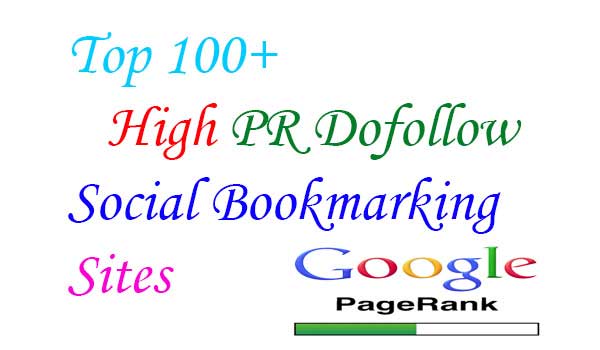At early ages there is the best source of entertainment is television. So when this entertainment box came to peoples home they used to spend hours of time on watching their favorite shows; whether it is a music show, movie, serial, or engaging in any controversial topic on the news channel. Then the beast internet had born which has become the next great means of entertainment. And the era of the internet streaming taken people migrating to the online video streaming the original virtual realm.
Then at that moment online streaming has become the biggest form of the entertainment. Everyone started enjoying online streaming in various different ways such as someone watches YouTube some on Netflix and some watch Facebook videos. But now there are more ways to watch streaming and live TV even on android devices.
There are tons of free and paid apps for live TV streaming on the internet but we will talk only about free apps. From the several apps available on the internet we have chosen only two apps which are best for watching live tv and are almost free that is ThopTV and AOSTV.
AOSTV
AOSTV is an online streaming service which has a vast reach on the internet means if you search any stream on the AOSTV app you will get almost every stream you want. You don’t have to do anything just search and the rest of the things the app will do for you, will arrange categories and show up in a very neat and clean manner. Now users can easily find a channel at their own preference and start enjoying for free. It has many unique features that keep this app different from the others that are discussed below.
Some Best Features

Free of cost: You can easily download it and use it for free. Like all the other apps of any categories it is also integrated with in-app advertisements and the app is worth it. At present days you know that nothing is free so it you want to watch free live tv than you have to tolerate this ads.
It is very easy to use yes its download and install process is a bit complicated because it is not available on the google playstore which we will discuss below but the rest of it is very simple. It has very simple and basic user interface. Just launch the app and start streaming without any signup.
It also has a paid version which is AOSTV Premium. In the premium version you can unlock features like ad free UI, Chromecast option, sleep timer and offline download etc.
AOSTV Installation Guide
The app is not available on the Google Playstore due to some terms and policies violation and not only on playstore it’s also not available on some major brand app stores. But you can easily download it from their official website.
So after downloading the apk file just allow the unknown sources from the security settings and install it. And now you are good to go.
Here is the quick download link: Download
ThopTV
The second app is ThopTV which is also an online streaming service like AOSTV. It is based on IPTV mechanism means the app provides service over internet protocol. You can watch live tv shows, serials, series, movies and more. Some of the popular channels that you can find on the thoptv app such as Allium TV, Rockstar, Daisy TV, Sunflower TV, Jasmine TV, Tulip TV, Iris TV, Heather TV, Scilla TV, etc. Let’s walk on the features.
Some of the Best Features:

Almost on any video you watch on the app there you can see the different language choosing and subtitles function.
If you love to watch movies than you will love to hear that this app has a collection of over 3000 movies.
This app provides you a chat room function where you can chat with others, you can make friends, you can ask your doubts about the app, or share your opinion and also can troubleshoot any problem.
You will get dashboard function where you can see all your stats. You can add your favorite movies or any shows for later watch or offline download. And for that you have to authorize your Google account or twitter account anyone you want. And except dashboard nowhere you have to authorize any account to access.
More than 5000 channels are available for watching live TV.
And more than 5000 radio channels are available for music.
ThopTV Installation Guide
Like the AOS app this is also not available on any brand app store. For downloading you just have to do a Google search. After downloading the apk just turn on unknown sources from the security settings on your android device. Then just click install and all set.