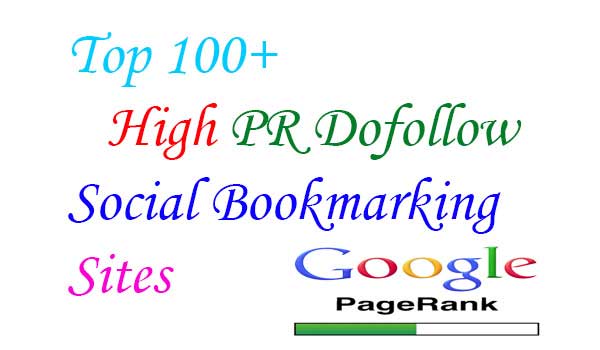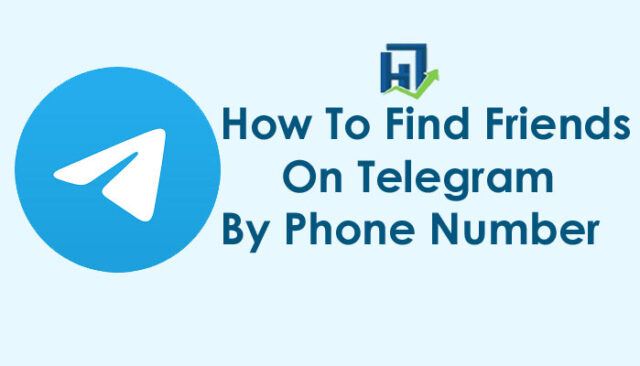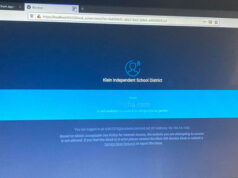Many people are trying to reduce the amount of data that big tech brands like Google and Meta have on them by moving away from WhatsApp and Facebook Messenger. One of the most popular apps for individuals that value their data privacy is Telegram. Of course, Telegram can be a pretty lonely place to be if your friends aren’t using it yet. In this article, we’ll show you how to find friends on Telegram using different methods.
What is Telegram?
Telegram is a multi-platform messaging app that was rolled out on Android and iOS in 2013. It now has more than half a billion monthly users and its user base keeps increasing. Many people love Telegram because it focuses on privacy and encryption, and it allows multiple devices to use the same account or same device, making it much less restrictive than other messaging apps.
It works in a similar way to most other messaging apps. You can find contacts on telegram and message them, make video calls, send files and stickers. Now let’s look at the many different ways to find someone on Telegram.
How to Find Friends on Telegram
There are several ways to find users on Telegram, even if you don’t have a lot of information about them:
- Conduct a Telegram user search
This is the most common way of finding someone. Open your Telegram app and tap the magnifying glass icon. This will open a search bar where you can enter the contact’s username and view a list of search results. Then tap the person you want to add to open up a chat conversation with them. Ask them to share their contact information with you so you can add them to Telegram.
- Find Contacts in a Group Chat
When you open Telegram, you can see groups and channels to join. If you want to find a contact within that group, tap the group to display the group conversation. Tap the group name to display the list of members. Tap the group member you want to add as a contact to display their information page. Then, tap the message icon to open a private conversation and ask them to share their contact info.
How to find someone on Telegram without username?
If you know someone you’d love to speak to via Telegram, but don’t know their username or any of the groups they belong to, you can track them down using their phone number. If you don’t know their phone number, try using a public records search site to find their listed phone number. There is usually a small fee involved, but all you really need is their name and surname to start your search. (Additional information, like their email address, address or place of work will help narrow the search).
Once you have their number, you can add them to your Telegram.
- Tap on the three horizontal lines on the Telegram landing page.
- Go to Contacts and click on the blue contact icon.
- Add a name for your contact and choose their country.
- Enter their phone number.
- Tap on the white checkmark in the right-hand corner and save your entry. Now you can start chatting!

If the person you want to add is located nearby, you can use the “Find People Nearby” function to add them to your Telegram. Here’s how it works:
- Launch Telegram and click on the menu in the left-hand corner of the screen.
- Scroll down to the Contacts tab and open it, then tap on the “Find People Nearby” option.
- Select the option to “Make Myself Visible”. This will display your profile to others in your immediate area, so please use this with caution. The app may ask you to share your location.
- You will now see a list of people nearby, including their distance from you. You can narrow the search by searching for friends on the list displayed. You’ll also see a list of active groups in the neighborhood.
- When you’ve completed everything you wanted to do, you should always tap on the “Stop Showing Me” option to stop sharing.
Be cautious with sharing your details and personal information with people you don’t know and always read Telegram’s safety features before proceeding. Now that you know how to find friends on Telegram, you can start chatting!