Type of computer keyboard keys: The computer keyboards have varied in their number of keys since their first Original IBM PC keyboard which had 83 keys. The updated version had 84 keys and the AT keyboard also has 84 keys. When the enhanced AT keyboard was launched it has 101 keys and it changed to 104 keys on the Windows keyboard. And today, the windows based laptop keyboards have a total of 86 keys with various functions. The Apple keyboards have a variety; the one with numeric keypad has 109 keys, wireless keyboard, and the Windows-based laptop both have 78 keys each.
When you are dealing with the technical demands and using the commands to search on the web pages, surf, and provide a command line you are likely to come across the words like caret, backslash, and or forward slash. In the beginning, it is quite difficult to use the keyboard and develop a similarity with the keys and the functions they perform.
The Windows symbol or key indicates the shortcut to the PC Windows which is basically like the four-pane window. The Mac computers of Apple have the command key as well. There are some PC keyboards which have the menu key which is like the cursor pointed to the main menu. Esc key is for Escape from the current task.
There are keys from F1 till F12 on the keyboard with a variety of functions like; CMOS Setup, Task Pane, editing the current task in Microsoft Excel, renaming the current selected file or folder, initiate search function, refresh and reloading the current page in the browser, F6 reduces volume in some personal computer keyboards and F7 increases the volume. F7 is also used for grammar and spell check, F8 helps to put the personal computer in safe mode and access the recovery system of Windows.
The brightness level can also be adjusted and F11 assists in having the full-screen access with the saving and printing of the document in Microsoft word by pressing Ctrl+Shift+F12. A tab is the tabs key which gives spaces of 5 or more according to the settings, Caps lock is for making the text upper case, and Shift key functions along with other keys.
Ctrl key is for the control key which works in a combination of other keys and the fn is the function key. When you need to add space to your words, Space key is used and there are arrow keys as well for Up, Down, Right, and left. The Backspace is for editing the documents and the Enter key makes sure that an item selected in opened. Prt Scrn is the screenshot of the active screen window.
There are keys like a home key, page up, and page down key, insert scroll lock, end key and the Num lock key. There are a variety of symbols too like the tilde, acute, exclamation mark, At symbol (Ampersat), number or hash key, and you can also add the dollar key, pounds sign, Euro sign, Chinese symbol key, and the section or micro key with the percentage key. The keys are though 86, but the functions they perform are numerous.










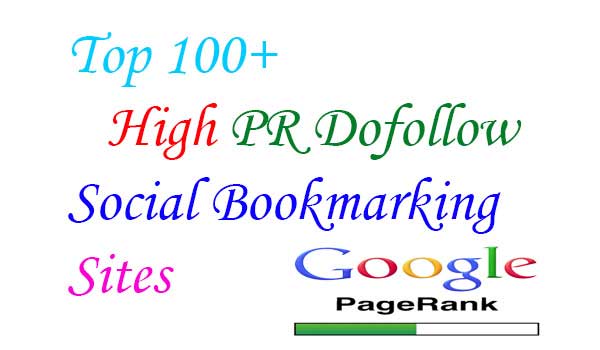






















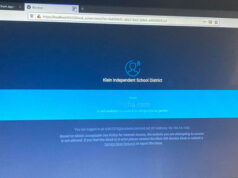
Hi,
Very informative post with useful and interesting information about Computer keyboard…!!