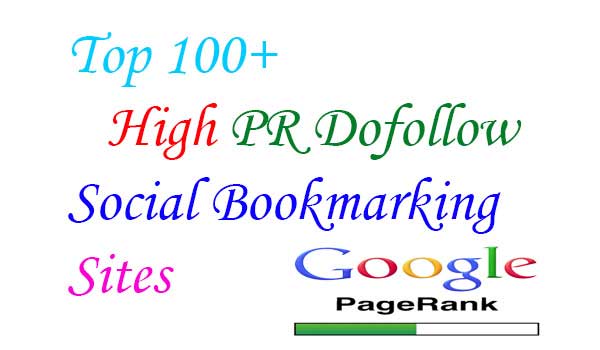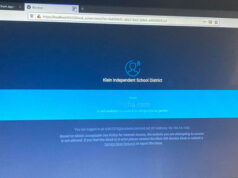Data is everywhere but making sense of large amounts of information can be challenging. Data visualization simplifies complex data and presents it in a way that is easy to understand and analyze. This blog demystifies different data visualization tools and techniques to help readers effectively represent data through visuals. We will explore popular tools like Tableau, Power BI and Excel and how to use charts, graphs, dashboards to tell compelling stories with data. We will also discuss visualization best practices. If you are looking for a Data Analytics Course in Bangalore to learn these skills, check out some of the top institutes providing hands-on training.
Introduction to Data Visualization
Data visualization refers to the graphical representation of data using visual elements like charts, graphs, maps, and others. It involves transforming abstract data into intuitive visual formats so that complex information can be understood and analyzed at a glance. The main goal of data visualization is to communicate insights from data in a clear and effective way.
Importance of Data Visualization in Decision Making
Data visualization plays a crucial role in today’s data-driven world by helping extract meaningful insights from large and complex datasets. It allows users to identify patterns, trends, and correlations that may not be obvious from tables full of raw numbers and text. Visual representations make data more accessible, understandable and memorable. This helps decision makers gain valuable perspectives and make informed choices. Data visualization tools have become an essential part of business intelligence as they empower stakeholders to explore data, detect opportunities and threats, and take prompt actions.
Common Types of Data Visualizations
Some commonly used types of data visualizations include bar charts to compare quantities, line charts to show trends over time, pie charts for proportional comparisons, scatter plots to identify relationships, maps to represent geographic data, tree maps to show hierarchical data, and network diagrams. Other advanced types are heat maps, bubble charts, waterfall charts, Gantt charts and sankey diagrams. The choice of visual depends on the nature of data, intended audience, and goal of the analysis. For example, bar charts are well suited for marketing teams to compare sales across regions while network diagrams help IT teams analyze system dependencies.
Tools for Data Visualization
There are many specialized tools available that make data visualization easy and effective for users of all technical skills. Some popular options are:
- Tableau: A powerful and versatile platform for creating interactive dashboards, reports, and stories. It offers a drag-and-drop interface and connects to various data sources.
- Power BI: Developed by Microsoft, it is used widely for business intelligence and reporting. Power BI has strong data modeling capabilities and integration with Office 365 and other Microsoft products.
- Google Data Studio: A free tool from Google to build customizable reports and dashboards. It supports a variety of data sources and visualization types.
- Microsoft Excel: The spreadsheet software has basic but useful charting features built-in. It is commonly used for ad-hoc analysis and simple visualizations.
- Qlik: Specializes in associative data modeling for exploration and analysis of large datasets. Popular for its interactive interfaces.
- D3.js: A JavaScript library for creating complex custom visualizations on web pages. Requires coding skills but very flexible.
Techniques for Creating Effective Data Visualizations
Some best practices for crafting insightful visuals include using the right chart for the job, maintaining simplicity, highlighting key metrics, adding annotations and callouts, incorporating animation and interactivity, and following design principles like consistency, readability, and aesthetics. Layering of visuals through dashboards and storytelling allows exploring different perspectives. Normalization, aggregation, filtering and other data preparation steps are also important. Proper labeling, scaling, and use of colors further enhances understanding. Testing visualizations on target audiences ensures communication goals are met.
Best Practices for Data Visualization Design
Effective design is crucial for visuals to serve their purpose. Some guidelines are:
- Use visual hierarchy – draw attention to important elements through size, color, position etc.
- Maintain consistency in design elements, formatting and interaction across reports.
- Limit visual clutter and optimize for the message, not just data shown.
- Choose colors carefully considering needs of color-blind users.
- Use default chart types where possible for familiarity.
- Add descriptive titles and labels for all axes and metrics.
- Format numbers clearly – use thousands/millions separators and decimal places.
- Test on small screens like mobile to ensure readability.
- Get feedback from reviewers to improve understanding and usability.
- Consider accessibility needs and comply with standards like WCAG.
Interactive Data Visualization: Engaging Your Audience
Interactivity is a powerful way to keep audiences engaged with data stories. It allows exploring different dimensions, filtering views, zooming and highlighting details on demand. Interactive dashboards published online or in presentation tools like PowerPoint bring data to life. Drill-down and drill-up help navigate multiple levels of granularity. Linking of visuals allows understanding relationships. Parameters and prompts give control. All these interactive capabilities coupled with animation maintain interest while imparting insights.
Data Visualization for Storytelling and Presentations
Storytelling with data visualization follows a logical flow – introduce the topic and question, present relevant visuals to support key findings, highlight important metrics, discuss implications and call to action. It transforms dry data into compelling narratives that audiences can easily follow and remember. Presentation tools allow embedding interactive dashboards and custom visuals within decks. This brings synergy between data and presentation for powerful communication during meetings, conferences or trainings. Storytelling is also effective on digital channels like websites and reports.
Case Studies: Successful Data Visualization Examples
Some examples that demonstrate the power of effective data visualization include:
- Gapminder’s interactive graphs tracking social and economic global trends over decades in an engaging way.
- Netflix’s use of dashboards to optimize recommendations and understand viewing behavior.
- NYC taxi trip visualizations by Uber revealing insights on pickups, routes and payments.
- Google’s Flu Trends maps showing spread of influenza by region in near real-time.
- GitHub’s network graph depicting open source projects and contributor relationships.
- NBA’s tracking of player performance and team stats through interactive charts.
These real-world case studies establish data visualization as a driver of impactful insights, informed decisions and compelling storytelling.
Conclusion: Empowering Insights through Data Visualization
In conclusion, data visualization has become indispensable for individuals and organizations seeking to make sense of data deluge and gain strategic advantage. When done right through appropriate tools and techniques, it transforms dry numbers into vivid stories that influence understanding and actions. Proper visualization empowers efficient exploration, comparison, discovery and sharing of insights. It has widespread applications across domains for business optimization, social causes, research, education and more. With continuous innovation, data visualization will keep revolutionizing the way we interact with and leverage data.