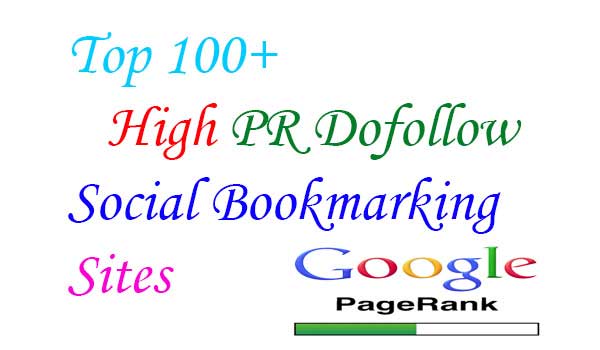Do you craft amazing blogs and articles, cover stunning photoshoots, and make your gallery stat page look great? Then chances are, there’s a quality problem lurking in the background.
Quality issues arise with images that aren’t optimized. While many don’t factor in business website images, they’re responsible for using as much or as little server space as each image requires. Are you wondering what the benefits of image optimization are and how to avoid image optimization errors?
Worry no more! Below, we’ll lay out all the image quality errors to know.
1. Failing to Name Your Images Properly
When choosing a name for your images, one must keep the name as concise and relevant as possible in order to help improve the visibility of your product or service. Adding keywords to the image name can help boost the image’s visibility results pages. Keeping the name short and free of any unnecessary text is also beneficial to the reader.
Naming the file accordingly to its purpose will save users the hassle of trying to decipher the name in order to find the relevant content. It is highly suggested that when publishing content online, take the time to properly name each image in a way that makes sense to the reader.
2. Missing Image Alt Tags
Alt tags are used to provide brief descriptions of an image and can help search engine bots better understand what an image is about. To avoid missing image alt tags, make sure to fill out the image alt field when uploading images onto the website.
If the source code shows the alt tags were not added, you can manually add them to the code or edit the image alt field. It’s also important to create unique alt tags for each image, as this helps to improve website rankings by providing images with more relevant content.
3. Failure to Resize and Compress Images
Avoiding such errors begins with the proper resizing and compressing of any images that are used. When images are not resized to the appropriate dimensions for use on the website, the user’s browser must do some extra work to resize them, meaning longer load times.
Similarly, the compression of images can result in much smaller file sizes without sacrificing any visual quality. If images are not compressed, then their original file size will remain, potentially making them too large for comfortable download and use.
To optimize images for the web, use software like Adobe Photoshop to resize and compress them before uploading. To avoid them, use the most suitable file format for each image, such as PNG to SVG.
Avoid These Image Optimization Errors
Image optimization errors can significantly hamper the success and visibility of a website. The best way to do this is to use high-quality images, properly compress them, and have a professional webmaster perform routine maintenance and optimization.
Make sure to test and monitor your website’s images to ensure they’re correctly displayed. For more help with image optimization, contact a web design agency today!
To find out more about our services and how we can help, check out our latest news today.