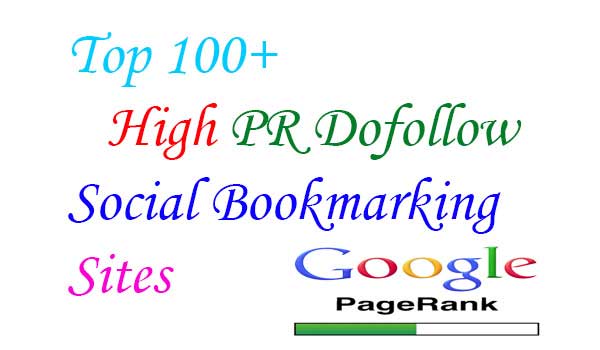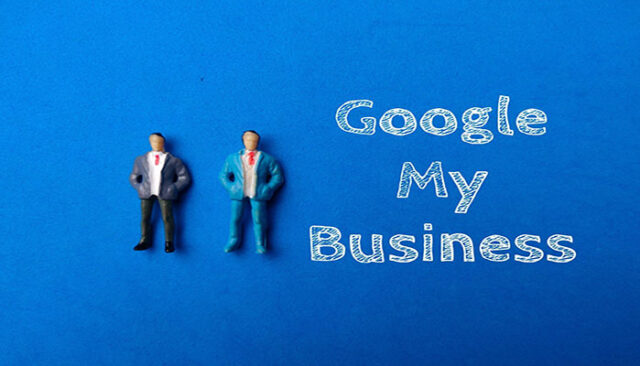Do you want to outrank your competitors from GMB? Read this article to learn advanced Google My Business strategies to stand out with your business in the market. Also, it helps you to retain your online presence and position in the digital market.
Google My Business is a powerful tool that allows businesses to enhance their visibility and reach on Google search results. Hence, it maintains high competition. Yet the highly competitive digital landscape needs a strong strategy to retain its position. Here we go!
5 Effective Strategies to Outrank Your Competitors on Google My Business
However, more than merely having a GMB listing is required. To truly stand out and surpass your competitors, you must strategically optimize your GMB profile. This blog post will explore five effective strategies to help you outrank your competitors on Google My Business.
1. Optimize GMB Profile
To outrank your competitors on GMB, start by optimizing your profile. Meanwhile, ensure that your business name, address, and phone number (NAP) are accurate and consistent across all online platforms.
So, choose relevant categories and subcategories that accurately reflect your business. Also, Craft a compelling business description using targeted keywords to improve your search rankings. And add high-quality photos and videos that showcase your brand.
2. Encourage Positive Reviews
Online reviews are vital in attracting potential customers and influencing their purchasing decisions. However, positive reviews build trust and improve your GMB ranking. Yet it encourages satisfied customers to leave reviews on your GMB listing by providing excellent service.
Following up with personalized requests and offering incentives like discounts or freebies make your client retain the service. High responsiveness to all reviews promptly, positive and negative, shows your engagement and commitment to customer satisfaction.
3. Leverage Google Posts
Google Posts is a feature within GMB that allows you to create short, engaging content snippets that appear directly on your GMB listing. So, utilize the feature to your advantage by sharing updates, promotions, events, and other relevant information about your business.
Next, craft attention-grabbing headlines and include compelling images to drive engagement. And regularly posting fresh content keeps your profile active and signals to Google that your business is active and relevant, positively impacting your ranking.
4. Harness the Power of Local Citations
Local citations are online mentions of your business name, address, and phone number on various websites and directories. They play a significant role in local search rankings. Ensure that your business information is accurate and current on popular citation websites.
Consistency is key, so make sure your NAP details are consistent across all citations. The more consistent and high-quality citations you have, the better your chances of outranking your competitors.
5. Use Google Q&A
Google Questions & Answers is a feature on GMB that allows users to ask questions about your business, products, or services. It’s essential to monitor and respond to these questions promptly and actively.
Answering questions helps potential customers and demonstrates your expertise and responsiveness. Encourage satisfied customers to leave positive answers, which can positively impact your GMB ranking.
Conclusion
To outperform your competitors on Google My Business, it’s crucial to implement a comprehensive optimization strategy. Optimize your GMB profile with accurate information, compelling descriptions, and engaging visuals. Encourage positive reviews and promptly respond to customer feedback. Leverage Google Posts to share relevant updates and promotions regularly.
Ensure your business information is consistent across various online directories and maximize the use of Google Q&A. By implementing these strategies, you can significantly improve your GMB ranking and gain a competitive advantage in the online marketplace.