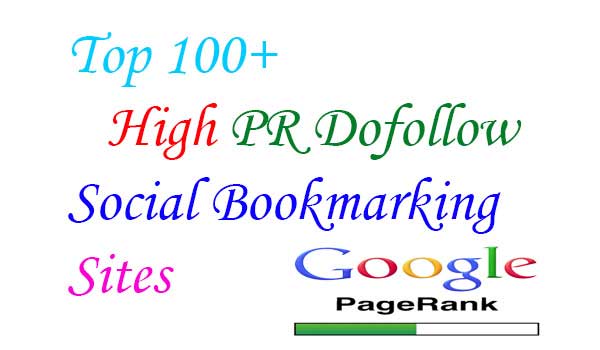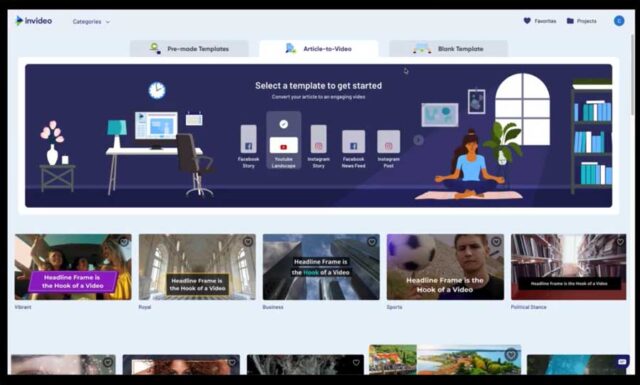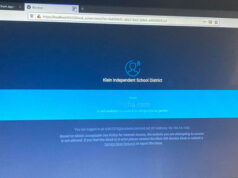Creating Explainer Videos for entertainment or commercial purpose requires a personal touch to make them unique. Of course, you have the liberty to choose your style while editing the videos. Improving the overall feel and tone of the video becomes imperative. This article will help you learn the tips to enhance the videos with the help of the video editor that you have chosen. Learn these tips by utilizing them in your projects to get hands-on for future assignments too.
Benefits of Learning the Video Editor Tips
Irrespective of any editing software you use, learning the ways to bring an incredible output is essential to becoming a professional editor.
- Reduced Time Frame: This is a factor that any video maker must focus on too. You can certainly not spend days creating a video. Simultaneously, completing the video with the blend of efficiency and effectiveness makes a professional in the process.
- Unlearn Traditional Techniques: The editing software is getting updated at regular intervals. The age-old techniques shall not be helpful now. Learning the new tips shall help you work with the tool with much ease.
- Learn New Techniques: There are many hidden features every editing tool has. It is better to explore and use it in your upcoming projects. Moreover, the versatility in using the software increases, thereby increasing the speed as well as quality.
1. Your Video Maker Learn and Implement the Shortcuts
Learning the keyboard shortcuts is of great help while you edit the videos. If you plan to streamline the video editing process, learn the shortcuts available in the video maker. For example, if you get to know that pressing the ‘L’ key can speed up the playback, you don’t have to watch the entire video to do the fine-tuning. It not only reduces the time but allows you to focus on improvement areas with greater concentration. You can learn such shortcuts from the tutorials. YouTube might be the best choice to learn such shortcuts. It is also suggested to use it consistently to get hold of it comfortably.
2. Music and Sound Effects
Adding suitable music to your video gives an incredible value to your project. But, most of the editors make wrong choices as they match it with the wrong track. For example, a metal soundtrack for greenery seems to be a perfect mismatch. At the same time, a slow beat song for a racing car does not suit too. Please choose the right music for the video, and it gives a perfect feel for the audience. More importantly, make the sound effects as natural as possible. If you add background sound effects and crowd noises, it gives an excellent feel to the viewers.
3. Speed Up or Slow Down
As you learn the shortcuts, this will be the one that you shall be using majorly in your videos. You can create a seamless video by editing it with proper speed. You can speed up the video clip to fit into a sequence, at the same time, do the opposite too. You must ensure that the clip not only provides the sequence but also looks realistic.
4. Cover Up Mistakes
It is an art, and you must use your software to do this effectively. For example, if there is a talk show or an interview that you are editing. And the video is shot by showing only the speakers. You can add
visuals to the talk show as the speech goes on in the background. Make sure that the visuals match with the words spoken. Also, if there are mistakes, like the speaker using any fillers or stammering somewhere, you can add background music and morph it. A piece of soft music at the back can also make the talk shows effective.
5. Create a Dramatic Effect by Spacing the video
Allow the audience to reflect on what they have just seen. You can insert a few powerful visuals or verdicts as the video moves on. You can drag the video to an extent to allow the audience to digest the video content. If there is a transition in the video, you can utilize that part to add these effects. Make the impactful statements stand out so that the audience collect what they have seen. Make them realize and comprehend their way using these techniques. Also, adding sound effects shall enhance the visuals.
6. Stabilize the Video
There are many times you may end up shaky videos. Mainly when shot from a mobile camera. As you edit the video, ensure that you stabilize the video. There are many plug-ins available that can add to your editing software. Such tools can help stabilize the video for you. These are very easy to use and can bring clarity to the video that took previously. Stabilizing the footage can get many laurels, as many do not even know such tools exist.
7. Reframe the Video
As such, 1080p is the standard output required these days. The editing software can also give you the added advantage of push and pull the footage. You can indeed experiment with 2K in certain areas to enhance the visual appeal of that piece. If there is a tense scene, attempt a push and create an impact. Such gimmicks are a definite attraction.
On the other hand, some cameras do not offer you quality videos to edit. Such videos can be enhanced in their picture quality using editing software. It enhances the feel of the video and gives a whole new look for the video.
Finally, color grading is something that you must learn. Also, correcting the footage can be attempted as an experiment. If you can work on both these aspects, then you are so close to becoming a professional. Experts suggest that beginners work on the editing tools and find a suitable one. The suitability majorly depends on one’s editing style. A video editor is a real saver in this competitive world. You can edit your video as per your requirement, and you will achieve the desired result.